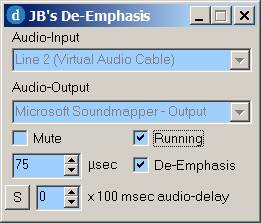
|
De-Emphasis
|
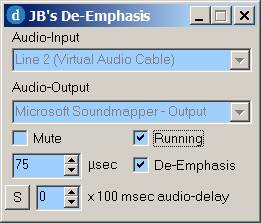
|
|
|
| · | Set HDSDR Output Soundcard to VAC Line-2
|
| usually you already have done that in order to feed RDSspy
|
| · | Set DeEmphasis Audio-Input to VAC Line-2
|
| · | Set DeEmphasis Audio-Output to Microsoft Soundmapper
|
| · | check Running
|
| · | set volume levels so that radio-audio is a bit louder than the web-stream
|
| · | wait for a specific key (a special word or syllable) in the radio-audio
|
| · | Ctrl-click and keep button S pressed
|
| the radio audio mutes, you now only hear the stream-audio
|
| · | release button S when hearing the same audio-key again
|
| the radio-audio un-mutes and you will hear both audios with little or no delay
|
| · | Right-click on the .CHM file in Windows Explorer
|
| · | select Properties.
|
| · | On the General tab of the Properties dialog, click Unblock, then click OK.
|