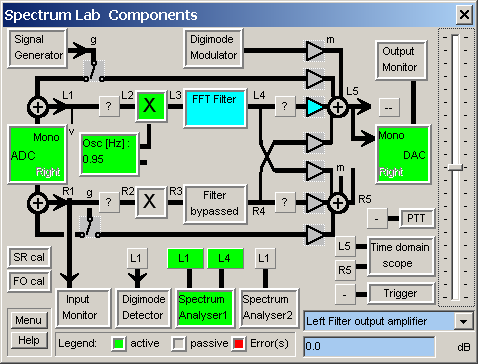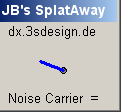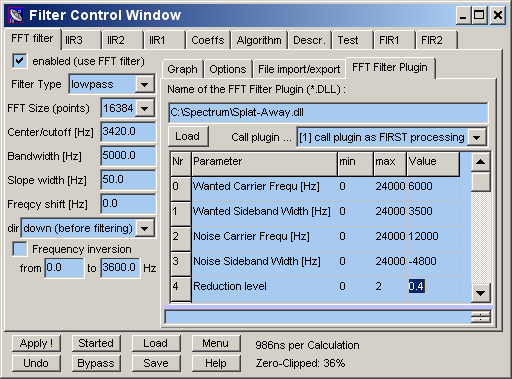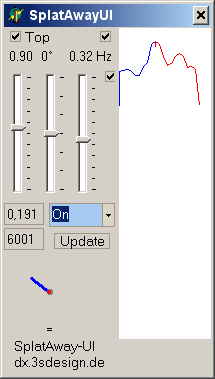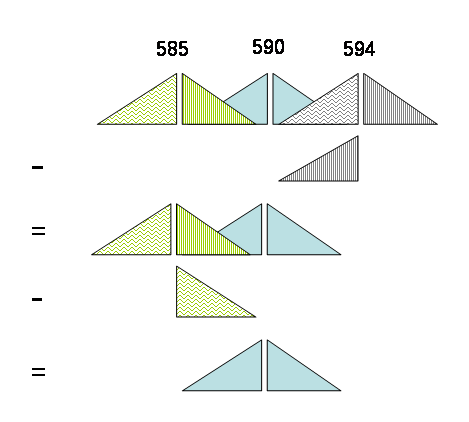
|
In North-Germany my wanted 590 kHz signal (VOCM) is splattered by 594 Hessischer Rundfunk, Germany and 585 BBC Scotland.
I also found that one sideband of each interfering signal is clean. So I can use that clean sideband to kill its mirror that causes the splatter on the wanted 590. Method: We are tuned to 590, the lower sideband (LSB) of 594 reaches into the upper side band (USB) of 590. The USB of 594 is clean and we subtract it from 594-LSB. 590-USB has now been cleared. The upper sideband (USB) of 585 reaches into the lower side band (LSB) of 590. The LSB of 585 is clean and we subtract it from 585-USB. 590-LSB has now been cleared. The 590-LSB/USB is now clean and can be AM demodulated. |
An easy theory, but needs a lot of sweat to implement in software, impossible to do in hardware. Eventually I found the solution in Spectrum Lab. It contains a Lab Components window where you can wire all sorts of analog function blocks. I quickly got it set up there and only then discovered that the conventional analog approach has a lot of problems. A new approach had to be found.
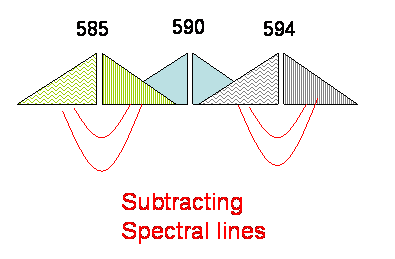
|
Why not just subtract the spectral lines that are equidistance from the carrier? Easy on paper but how to put that into practice? Spectrum-Lab came to help again. Its author Wolfgang Büscher implemented an interface for a FFT-Filter-plugin. I created such a pluging called SplatAway and now have access in real time to all the spectral components, manipulate them and hand them back to SL, which converts them back into an audio signal (time domain). So all is being catered for, I only needed to concentrate on my ideas.
As you can see an IF-bandwidth of >20 kHz is required, and the whole range has to be linear. Winradio has about 22 kHz but its roofing filter rounds off the edges, so max. 19 kHz can be used. For this reason and to simplify operation I only clean up one sideband and use USB or LSB demodulation to recover the audio, all done in the plugin. |
The result
For testing I fortunately have a stable split channel available on LW: 177 kHz (DLR) and 183 kHz (Europe-1)
In the left spectrogram you see both, the right part shows the resulting audio spectrum ( 3 kHz wide ).
The setup uses:
177 kHz USB 3kHz wide,
183 kHz LSB 6kHz wide, subtracted by 183 kHz USB
In the waterfall at marker 12:53 the splatter-killer was briefly turned off to show what you normally would hear. The right audio waterfall shows a lot of high frequency (1..3kHz) splatter is audible. Listen to this audio clip taken at the same time. It starts with SplatAway turned on. From :12 to :25 it is turned off
In audio clip #2 DLR carries music. SplatAway is turned on & off. In between you hear sections sounding muffled. In those cases only the static standard small bandwith (as in any radio) was used to reduce splatter. SplatAway adds to it the higher spectrum parts cleaned from splattering. The result sounds much better.
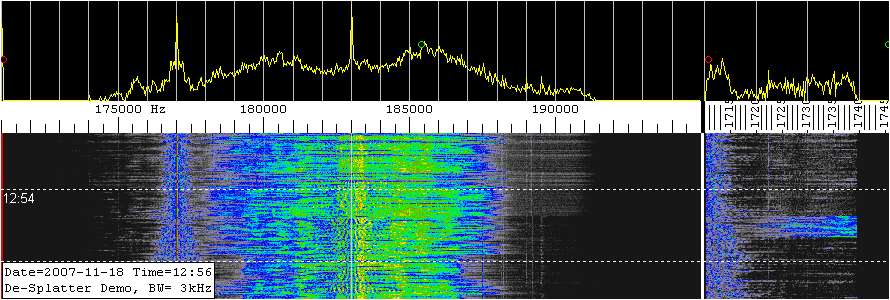
It works best when the unwanted is strong and stable with equal strength sidebands, thus optimal for locals that cause the most headache.
Ever wanted to "switch off" your local MW transmitter ?
SplatAway can work as Local-Away or Pest-Away
When carefully eliminating the sidebands of a local AM tx, then you can hear the tx underneath it on the same frequency
This audio clip demonstrates the elimination of AFN on 873kHz (150 kW) just 30km away from me and then reveals from Spain SER R. Zaragoza
It starts with suppression = ON. AFN becomes loud each time the suppression is briefly turned off. Towards the end SER becomes stronger and you hear it also in the background of AFN when suppression is off. At the end AFN carries music and suppression works quite remarkable Believe me, the antenna was not touched at all
This audio clip is even more impressive, because it was recorded with SDR-IQ that has no AGC and does not attenuate on strong signals and thus the levels of weak signals are retained. The local 900 WGHM Nashua (recorded by Bruce Conti, Nashua NH) is completely suppressed and reveals clearly the signals underneath it. Bruce writes: The English under WGHM is CHML Hamilton, Ontario. The Spanish vocal is probably R.Progreso, Cuba.
This audio clip uses Perseus as a receiver with its higher dynamic range. It is tuned to 531 Faeroers that hits here like a strong local despite its 1000km distance. In the background you hear Spain. The clip starts with suppresion=Off and you hear Faerors with a man singing. During suppression=On there is still remains of Faeroers audible, but a lot weaker
Note:
The released SplatAway V1.0 does not support this new mode, so don't try it.
The newer version has a few more parameters to be adjusted. It now uses an auto adaption scheme that makes it easier to operate in everydays usage
A big Thank-You goes to Wolfgang Büscher the author of Spectrum-Lab !
Without his help and him expanding Spectrum Lab to handle FFT Plugin this project would not have been possible.
How do I get SplatAway?
|
SplatAway is available for free provided your insert the links (shown on the right) of my other web sites on your web pages. I need them for search engines to better rate those sites. You can place the links at the bottom of your page in order not distract your visitors. Please make sure that Google etc. finds and lists your web pages. Verify it by entering in google: site:www.yoursite.com/yourwebpage.htm
It must be real links, not just plain text, and no nofollow attribute please. If you don't have a web site yourself then ask a friend who has one to do that for you or even your employer. Send me an email containing the url. I will check if it is ok and then send you SplatAway by email. SplatAway will run for 3 months and has to be renewed after that period, provided that my links are still there and google lists them by that time. The unrestricted old version 1.0 only works with real IF (not I/Q) and cannot do Local-Away mode is available here Try out how SplatAway works by loading this short IF file in Spectrum Lab
12kHz is the "noise" 183-Europe1 6kHz is the wanted DLR |
|
Links
http://fewo.3sdesign.de http://zugang.3sdesign.de http://zeiterfassung.3sdesign.de |
Descriptive Text
Ferienwohnung Burhave, Nordsee * Vacation home at Northsea coast RFID Zutrittskontrolle * RFID Access Control Zeiterfassung mit RFID * RFID Time and Attendance * Use German or English words, or please translate them into the language of your web page |
Installation