Also check out StationList-M app for Android
Another qantum leap to simplify DX-ing has been made in 2007.
Winradio by means of my little plug-in Speclab.xrs is connected to SpectrumLab and my creation StationList that imports Günter's entire mwoffset.txt list. It dynamically shows the section of only the current tuned frequency and changes automatically whenever Winradios frequency is altered. SL shows the carriers (0.5Hz resolution) and its frequency axis also moves along accordingly. In the small StationList window you easily see the possible stations with its offset at a glance without any extra mouse clicks. You immediately see what carrier belongs to what station, and if a new one is among them. No more need to listen for a while anymore and only then to discover that you already logged it before.
Adding new entries is a piece of cake now. Just move via the down-key to the bottom of the table and a new empty line appears. Enter offset value and info. Nominal frequency and time stamp are added automatically. These new entries can later be exported and sent to Günter Lorenz to be included in his list
This screenshot shows how the 3 programs are arranged on my screen. The red circle marker in the spectrum is positioned on one carrier and its value is shown in the menu bar. Note: MHz-digits are suppressed to keep the scale readable
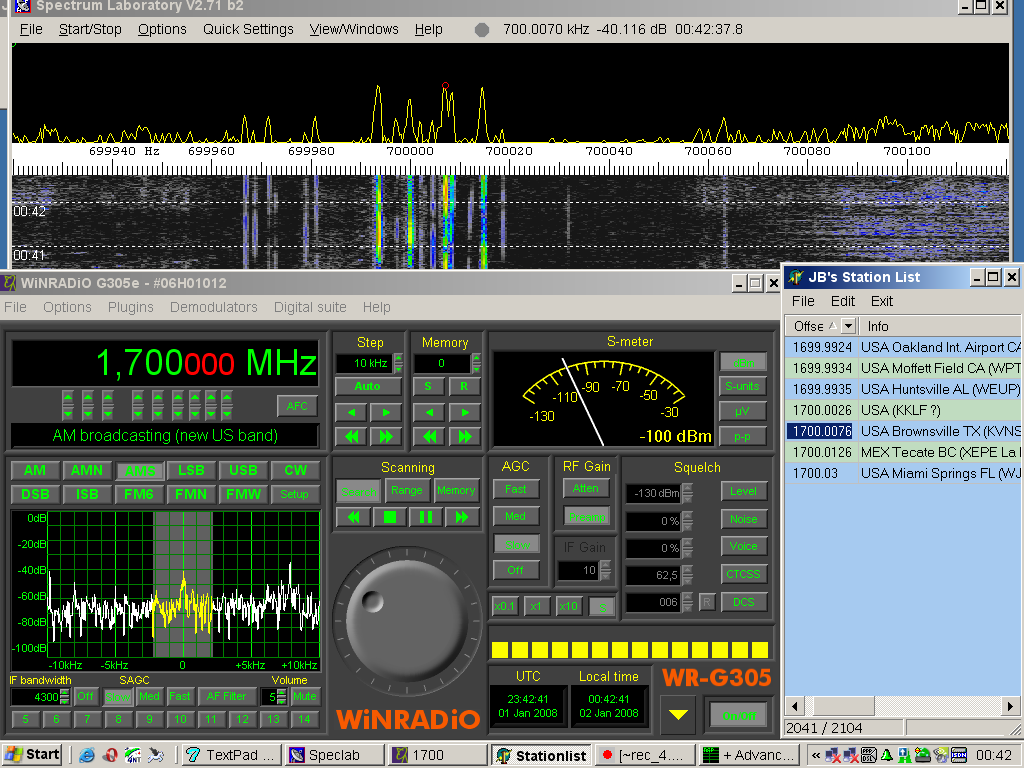
Download Stationlist from this page
Old version (V2.0.0.4) is still here.